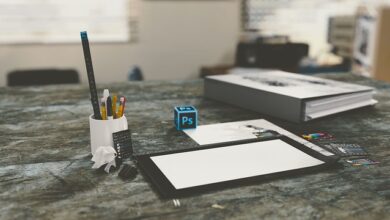The Best Tools & Software for Freelancers in 2025: A Comprehensive Guide

In the rapidly evolving world of freelancing, staying ahead of the curve is essential. By 2025, the freelance economy will have grown exponentially, with more professionals opting for flexible work arrangements. To thrive in this competitive landscape, freelancers need to equip themselves with the right tools and software that enhance productivity, streamline workflows, and ensure seamless collaboration with clients. In this article, we’ll explore the best tools and software available for freelancers in 2025, categorized by their functionality, to help you make informed decisions and elevate your freelance career.
1. Project Management Tools
Effective project management is the backbone of any successful freelance business. These tools help you organize tasks, track deadlines, and collaborate with clients or teams.
a. Asana
Asana remains a top choice for freelancers who need a robust project management platform. With its intuitive interface, you can create task lists, set priorities, and assign deadlines. Its advanced features like timeline views and workload management are perfect for handling multiple projects simultaneously.
Key Features:
- Task assignment and tracking
- Customizable project templates
- Integration with popular apps like Slack and Google Drive
b. Trello
Trello’s card-based system is ideal for visual thinkers. It allows you to organize tasks into boards, lists, and cards, making it easy to manage workflows. Its simplicity and flexibility make it a favorite among freelancers.
Key Features:
- Drag-and-drop functionality
- Power-Ups for enhanced customization
- Collaboration-friendly design
c. ClickUp
ClickUp is an all-in-one productivity platform that combines project management, time tracking, and document sharing. Its versatility makes it suitable for freelancers working across different industries.
Key Features:
- Real-time collaboration
- Time tracking and reporting
- Goal-setting capabilities
2. Time Tracking and Productivity Tools
Time is money for freelancers, and these tools help you monitor how much time you spend on tasks, ensuring accurate billing and improved efficiency.
a. Toggl Track
Toggl Track is a simple yet powerful time-tracking tool. It allows you to log hours manually or use automatic timers to capture your work sessions. Its detailed reports provide insights into your productivity patterns.
Key Features:
- One-click timers
- Detailed time reports
- Cross-platform synchronization
b. RescueTime
RescueTime runs in the background and tracks how you spend your time on your computer or mobile device. It provides actionable insights to help you eliminate distractions and focus on high-priority tasks.
Key Features:
- Automated time tracking
- Focus mode to block distracting websites
- Weekly productivity reports
c. Clockify
Clockify offers unlimited free time tracking, making it an excellent option for freelancers on a budget. It also includes invoicing features, allowing you to bill clients directly from the app.
Key Features:
- Free unlimited time tracking
- Team tracking capabilities
- Invoice generation
3. Communication and Collaboration Tools
Clear communication is vital for building strong client relationships. These tools facilitate seamless interaction and collaboration.
a. Slack
Slack is a leading communication platform that enables real-time messaging, file sharing, and video calls. Its integration with other tools like Google Drive and Trello makes it indispensable for freelancers.
Key Features:
- Channels for organized discussions
- File sharing and search functionality
- Video conferencing
b. Zoom
Zoom has become synonymous with virtual meetings. Its reliability and ease of use make it a go-to tool for client consultations, webinars, and team collaborations.
Key Features:
- HD video and audio quality
- Screen sharing and recording
- Breakout rooms for group discussions
c. Microsoft Teams
Microsoft Teams combines chat, video conferencing, and file storage in one platform. If you already use Microsoft Office, this tool integrates seamlessly with your existing workflow.
Key Features:
- Integrated document collaboration
- Secure meeting environments
- Customizable tabs for quick access
4. Financial Management Tools
Managing finances is crucial for freelancers, and these tools simplify invoicing, expense tracking, and tax preparation.
a. FreshBooks
FreshBooks is a user-friendly accounting software designed specifically for freelancers and small businesses. It automates invoicing, tracks expenses, and generates financial reports.
Key Features:
- Automated invoicing
- Expense categorization
- Client payment reminders
b. QuickBooks
QuickBooks is a comprehensive financial management tool that caters to freelancers with complex accounting needs. It offers features like payroll management and tax preparation.
Key Features:
- Bank reconciliation
- Tax deduction tracking
- Multi-currency support
c. Wave
Wave is a free accounting tool that provides essential features for freelancers without breaking the bank. It includes invoicing, expense tracking, and receipt scanning.
Key Features:
- Free invoicing and accounting
- Receipt scanning via mobile app
- Simple dashboard for financial overview
5. Design and Creative Tools
For freelancers in creative fields like graphic design, video editing, and writing, having access to cutting-edge tools is non-negotiable.
a. Adobe Creative Cloud
Adobe Creative Cloud continues to dominate the creative industry with its suite of applications like Photoshop, Illustrator, and Premiere Pro. These tools are indispensable for designers, photographers, and videographers.
Key Features:
- Industry-standard design tools
- Cloud storage for easy access
- Regular updates with new features
b. Canva
Canva is a beginner-friendly design tool that allows users to create stunning visuals without prior design experience. Its drag-and-drop interface and extensive template library make it a favorite among non-designers.
Key Features:
- Pre-designed templates
- Collaboration features
- Free and premium options
c. Grammarly
Grammarly is a must-have tool for writers and editors. It checks for grammar, punctuation, and style errors, ensuring your content is polished and professional.
Key Features:
- Real-time suggestions
- Plagiarism detection
- Tone adjustment recommendations
6. Learning and Skill Development Tools
To stay competitive, freelancers must continuously upskill. These platforms offer courses and certifications to help you grow professionally.
a. Coursera
Coursera partners with top universities and organizations to offer online courses in various fields. Whether you want to learn coding, marketing, or data analysis, Coursera has something for everyone.
Key Features:
- Accredited certifications
- Self-paced learning
- Access to expert instructors
b. Udemy
Udemy boasts a vast library of affordable courses covering almost every skill imaginable. Its pay-per-course model makes it accessible for freelancers on a budget.
Key Features:
- Lifetime access to purchased courses
- Wide range of topics
- User reviews and ratings
c. LinkedIn Learning
LinkedIn Learning offers courses taught by industry experts. Completing courses here not only enhances your skills but also adds credibility to your LinkedIn profile.
Key Features:
- Personalized course recommendations
- Certificates of completion
- Integration with LinkedIn profiles