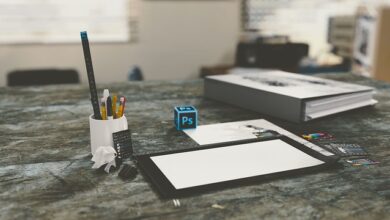Best Remote Work Tools for Productivity & Collaboration

In today’s fast-paced digital world, remote work has become more than just a trend—it’s a necessity. Whether you’re a freelancer, part of a distributed team, or managing a global workforce, having the right tools can make all the difference in maintaining productivity and fostering collaboration. In this article, we’ll explore the best remote work tools that can help you stay organized, communicate effectively, and collaborate seamlessly with your team.
Why Remote Work Tools Matter
Before diving into the list of tools, it’s important to understand why these platforms are essential for remote work success. Remote work comes with its own set of challenges, such as communication barriers, time zone differences, and the lack of face-to-face interaction. The right tools not only address these issues but also enhance efficiency, streamline workflows, and create a virtual workspace where teams can thrive.
Here’s a breakdown of the key areas where remote work tools play a critical role:
- Communication : Keeping everyone connected and informed.
- Project Management : Organizing tasks and tracking progress.
- File Sharing & Storage : Ensuring secure access to documents and resources.
- Time Management : Helping individuals and teams stay on schedule.
- Collaboration : Facilitating teamwork on shared projects.
- Security : Protecting sensitive data from cyber threats.
Now, let’s dive into the top tools across each category.
1. Communication Tools
Effective communication is the backbone of any successful remote team. These tools ensure that team members can stay connected, share updates, and resolve issues quickly.
a) Slack
- Overview : Slack is one of the most popular communication platforms for remote teams. It offers real-time messaging, file sharing, and integration with other tools like Google Drive and Trello.
- Key Features :
- Channels for organizing conversations by topic or project.
- Direct messaging for private discussions.
- Voice and video calls for quick check-ins.
- Best For : Teams looking for an all-in-one communication hub.
b) Microsoft Teams
- Overview : Part of the Microsoft 365 suite, Teams combines chat, video conferencing, and document collaboration in one platform.
- Key Features :
- Seamless integration with Office apps (Word, Excel, PowerPoint).
- Virtual meeting capabilities with screen sharing.
- Customizable tabs for easy access to frequently used tools.
- Best For : Organizations already using Microsoft products.
c) Zoom
- Overview : Zoom has become synonymous with video conferencing. Its reliability and ease of use make it ideal for meetings, webinars, and virtual events.
- Key Features :
- High-quality video and audio.
- Breakout rooms for smaller group discussions.
- Recording and transcription options.
- Best For : Teams that prioritize video-based interactions.
2. Project Management Tools
Staying organized is crucial when working remotely. Project management tools help teams assign tasks, track deadlines, and monitor progress.
a) Asana
- Overview : Asana is a versatile project management tool designed to keep teams aligned and focused on their goals.
- Key Features :
- Task lists, boards, and timelines for visual planning.
- Custom fields and tags for categorizing work.
- Integration with tools like Slack and Dropbox.
- Best For : Teams managing complex projects with multiple stakeholders.
b) Trello
- Overview : Trello uses a card-based system to organize tasks and projects. It’s simple yet powerful, making it accessible for beginners.
- Key Features :
- Drag-and-drop interface for easy task management.
- Checklists, due dates, and attachments for detailed task tracking.
- Power-Ups for adding functionality (e.g., calendar view).
- Best For : Small teams or individuals who prefer a lightweight solution.
c) Monday.com
- Overview : Monday.com is a highly customizable platform that adapts to various workflows, from marketing campaigns to software development.
- Key Features :
- Color-coded dashboards for clear visibility.
- Automation features to reduce repetitive tasks.
- Time tracking and workload management.
- Best For : Businesses seeking flexibility and scalability.
3. File Sharing & Storage Tools
Remote teams need reliable ways to store, share, and collaborate on files without compromising security.
a) Google Drive
- Overview : Google Drive provides cloud storage along with integrated apps like Docs, Sheets, and Slides for real-time collaboration.
- Key Features :
- Unlimited storage plans for businesses.
- Version history to track changes.
- Offline access for editing documents without an internet connection.
- Best For : Teams that rely heavily on Google Workspace.
b) Dropbox
- Overview : Dropbox is known for its user-friendly interface and robust file-sharing capabilities.
- Key Features :
- Smart Sync for optimizing local storage space.
- Advanced permissions for controlling access.
- Paper app for collaborative note-taking.
- Best For : Individuals and small teams needing straightforward file management.
c) OneDrive
- Overview : Microsoft’s OneDrive integrates seamlessly with Windows and Office apps, making it a convenient choice for enterprise users.
- Key Features :
- Real-time co-authoring in Office documents.
- Personal Vault for extra security.
- Backup options for PCs and Macs.
- Best For : Enterprises leveraging Microsoft ecosystems.
4. Time Management Tools
Managing time effectively is vital for remote workers who often juggle multiple responsibilities.
a) Toggl Track
- Overview : Toggl Track is a time-tracking tool that helps individuals and teams understand how they spend their hours.
- Key Features :
- Simple start/stop timer for logging activities.
- Detailed reports and insights.
- Cross-platform compatibility.
- Best For : Freelancers and agencies billing clients based on hours worked.
b) RescueTime
- Overview : RescueTime runs in the background to analyze how you spend your time online and suggests improvements.
- Key Features :
- Automatic activity tracking.
- Focus mode to block distracting websites.
- Weekly productivity summaries.
- Best For : Individuals aiming to improve personal productivity.
c) Clockify
- Overview : Clockify is a free time-tracking tool with advanced features for managing projects and budgets.
- Key Features :
- Unlimited projects and users.
- Timesheets and invoicing.
- Team monitoring for managers.
- Best For : Growing teams requiring comprehensive time analytics.
5. Collaboration Tools
Collaboration tools enable teams to work together on shared projects, regardless of location.
a) Miro
- Overview : Miro is an online whiteboard platform perfect for brainstorming sessions, mind mapping, and visual collaboration.
- Key Features :
- Pre-built templates for workshops and strategy sessions.
- Real-time collaboration with sticky notes and drawing tools.
- Integration with Slack, Jira, and more.
- Best For : Creative teams and design thinkers.
b) Notion
- Overview : Notion is an all-in-one workspace for note-taking, task management, and knowledge sharing.
- Key Features :
- Modular pages for organizing information.
- Databases for creating custom workflows.
- Collaboration features for team projects.
- Best For : Teams seeking a centralized hub for all their work.
c) Figma
- Overview : Figma is a browser-based design tool that allows designers and developers to collaborate in real time.
- Key Features :
- Vector networks for precise designs.
- Prototyping and animation tools.
- Commenting and feedback features.
- Best For : Design teams working on UI/UX projects.
6. Security Tools
Protecting sensitive data is non-negotiable in remote work environments.
a) LastPass
- Overview : LastPass is a password manager that securely stores login credentials and generates strong passwords.
- Key Features :
- Encrypted vault for personal and shared passwords.
- Multi-factor authentication for added security.
- Secure sharing for team logins.
- Best For : Teams handling confidential accounts and data.
b) NordVPN
- Overview : NordVPN ensures secure browsing by encrypting internet traffic and masking IP addresses.
- Key Features :
- Military-grade encryption.
- No-logs policy for privacy.
- Access to geo-restricted content.
- Best For : Remote workers connecting to public Wi-Fi networks.
c) Dashlane
- Overview : Dashlane offers similar functionality to LastPass but includes additional features like dark web monitoring.
- Key Features :
- Identity theft protection.
- Digital wallet for storing payment info.
- Secure file storage.
- Best For : Users prioritizing both convenience and security.