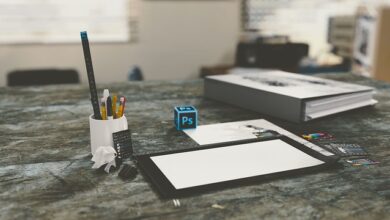How to Set Your Freelance Rates & Charge What You Deserve

Freelancing offers a world of freedom, flexibility, and the opportunity to turn your skills into a profitable career. However, one of the most challenging aspects of freelancing is determining how much to charge for your services. Setting your freelance rates can feel like walking a tightrope: charge too little, and you risk undervaluing your work; charge too much, and you might scare away potential clients. In this comprehensive guide, we’ll walk you through everything you need to know about setting your freelance rates and charging what you truly deserve.
Why Setting the Right Rate Matters
Before diving into the “how,” it’s essential to understand the “why.” Your freelance rate isn’t just a number—it’s a reflection of your value, professionalism, and long-term sustainability. Here’s why getting it right is crucial:
- Financial Stability : Charging appropriately ensures you can cover your expenses, save for the future, and maintain a comfortable lifestyle.
- Professional Perception : Clients often associate higher rates with higher quality. Undercharging can make you appear inexperienced or less skilled.
- Time Management : Properly valuing your time allows you to focus on high-quality projects rather than overloading yourself with low-paying gigs.
- Growth Potential : A fair rate gives you room to invest in your business, such as upgrading tools, attending courses, or hiring help.
Step 1: Understand Your Costs
The first step in setting your freelance rates is understanding your financial needs. This involves calculating both your personal expenses and business costs.
Personal Expenses
- Fixed Costs : Rent/mortgage, utilities, groceries, insurance, etc.
- Variable Costs : Entertainment, dining out, travel, etc.
- Savings Goals : Emergency fund, retirement savings, vacation funds.
Add up all these numbers to determine your monthly living expenses. Multiply this by 12 to get your annual cost of living.
Business Expenses
- Software Subscriptions : Tools like Adobe Creative Suite, Slack, or project management platforms.
- Hardware : Computers, cameras, tablets, or other equipment.
- Marketing : Website hosting, ads, or networking events.
- Taxes : Freelancers typically pay self-employment taxes (around 15-30% of income).
Once you’ve calculated your total yearly costs, divide that number by the number of billable hours you plan to work annually. This will give you your minimum hourly rate.
Pro Tip : Remember that not all hours are billable. For every hour spent working directly for clients, there’s time spent on admin tasks, marketing, and learning new skills. Aim to account for at least 20-30% non-billable time when estimating your workload.
Step 2: Research Market Rates
Knowing what others in your field are charging is critical to positioning yourself competitively. Here’s how to conduct effective market research:
Industry Benchmarks
Look up industry reports or surveys specific to your niche. Websites like Glassdoor, PayScale, or Upwork’s rate calculator can provide insights into average freelance rates.
Competitor Analysis
Visit the websites or LinkedIn profiles of freelancers offering similar services. Check their pricing pages or inquire directly if possible. Note whether they offer packages, hourly rates, or project-based pricing.
Client Expectations
Different clients have varying budgets. Corporate clients may be willing to pay more than startups or small businesses. Tailor your rates accordingly while maintaining consistency in your overall pricing strategy.
Step 3: Evaluate Your Skills and Experience
Your expertise plays a significant role in determining your rates. Ask yourself:
- How experienced am I? Beginners may start lower but should aim to increase rates as they gain confidence and testimonials.
- What unique value do I bring? Specialized skills, certifications, or an impressive portfolio can justify premium pricing.
- Do I solve problems efficiently? If you deliver exceptional results quickly, you’re worth more than someone who takes twice as long.
Example : A graphic designer with five years of experience and a strong portfolio can charge $50-$100 per hour, whereas a beginner might start at $20-$30 per hour.
Step 4: Choose a Pricing Model
There are several ways to structure your freelance rates. Each model has its pros and cons, so choose the one that aligns best with your workflow and client expectations.
Hourly Rates
- Best for projects where scope and timelines are uncertain.
- Ensures you’re compensated for every hour worked.
- Downside: Clients may try to negotiate down or question productivity.
Project-Based Rates
- Ideal for well-defined projects with clear deliverables.
- Allows you to earn more if you complete the work faster than expected.
- Requires accurate estimation of time and effort.
Retainer Agreements
- Clients pay a recurring fee for ongoing support or a set number of hours per month.
- Provides predictable income and fosters long-term relationships.
- May limit flexibility if you want to take on additional clients.
Value-Based Pricing
- Charges based on the perceived value of your work to the client.
- Works well for high-impact projects, such as marketing campaigns or software development.
- Requires excellent negotiation skills and a deep understanding of client goals.
Step 5: Factor in Profit Margins
Don’t forget to include profit margins in your pricing! Your rates shouldn’t just cover costs—they should also allow you to grow your business and enjoy the fruits of your labor. Consider adding a markup of 20-50% to your base rate depending on demand and competition.
Step Every Client Is Different: Learn to Negotiate
Negotiation is a vital skill for freelancers. Some clients may push back on your rates, but that doesn’t mean you have to compromise. Here’s how to handle negotiations effectively:
- Explain Your Value : Highlight your expertise, past successes, and the benefits the client will receive.
- Be Transparent : Share how you arrived at your rate without revealing sensitive details.
- Offer Alternatives : If the client can’t afford your full rate, propose scaled-down services or payment plans.
Remember : It’s okay to walk away from clients who refuse to pay fairly. Undervaluing yourself sets a dangerous precedent.
Step 7: Raise Your Rates Over Time
As you gain experience, improve your skills, and build a solid reputation, don’t hesitate to raise your rates. Many freelancers increase their prices annually or after completing major milestones.
How to Announce a Rate Increase
- Notify existing clients in advance (e.g., 30 days).
- Frame the increase positively, emphasizing improved quality or expanded services.
- Offer loyalty discounts or grandfathered rates for long-term clients.
Common Mistakes to Avoid
To ensure you’re charging what you deserve, steer clear of these common pitfalls:
- Underpricing Yourself : Competing solely on price devalues your work and attracts low-quality clients.
- Ignoring Taxes and Benefits : Failing to factor in taxes or health insurance can lead to financial strain.
- Not Tracking Time : Without tracking your hours, you won’t know if your rates are sustainable.
- Being Afraid to Say No : Accepting every gig, even at poor rates, prevents you from pursuing better opportunities.
Final Thoughts
Setting your freelance rates is both an art and a science. By understanding your costs, researching the market, and confidently communicating your value, you can charge what you truly deserve. Remember, your rates aren’t just about money—they’re about respecting your time, talent,everything you’ve learned, and hard work.
Freelancing is a journey, and finding the perfect rate takes trial and error. Start with a solid foundation, stay adaptable, and never stop advocating for yourself. After all, when you charge fairly, you create a sustainable career that supports both your dreams and your bank account.