AI in Hiring: How to Optimize Your Resume for ATS
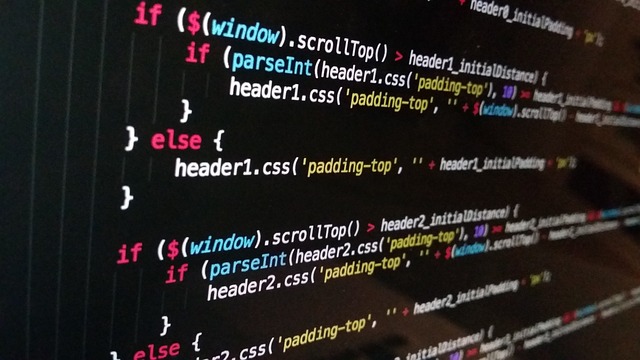
In today’s fast-paced digital world, the hiring process has undergone a significant transformation. With the rise of Artificial Intelligence (AI) in recruitment, companies are increasingly relying on Applicant Tracking Systems (ATS) to streamline their hiring processes. These systems help recruiters manage large volumes of applications efficiently, but they also pose unique challenges for job seekers. If you’re looking to land your dream job, understanding how to optimize your resume for ATS is crucial. In this article, we’ll explore the role of AI in hiring, delve into how ATS works, and provide actionable tips to ensure your resume stands out.
Understanding AI in Hiring
Artificial Intelligence has revolutionized the way companies approach recruitment. Gone are the days when recruiters manually sifted through piles of resumes. Today, AI-powered tools like ATS are designed to automate repetitive tasks, such as screening resumes, ranking candidates, and even conducting initial interviews.
What is an Applicant Tracking System (ATS)?
An ATS is a software application used by employers to collect, sort, and rank resumes based on predefined criteria. It scans resumes for keywords, skills, experience, and other relevant information to determine whether a candidate is a good fit for a specific role. Once the system evaluates the resumes, it generates a shortlist of candidates who meet the requirements, which recruiters then review.
Why Do Companies Use ATS?
- Efficiency: Recruiters can save time by automating the initial screening process.
- Consistency: ATS ensures that all resumes are evaluated using the same criteria, reducing bias.
- Data-Driven Decisions: AI algorithms analyze patterns in successful hires to improve future recruitment strategies.
- Scalability: ATS can handle thousands of applications simultaneously, making it ideal for large organizations.
However, while ATS offers numerous benefits to employers, it can be a hurdle for job seekers who don’t tailor their resumes accordingly. If your resume isn’t optimized for ATS, it might never reach the hands of a human recruiter.
How Does ATS Work?
Before diving into optimization techniques, it’s essential to understand how ATS processes resumes:
- Parsing: The system extracts key information from your resume, such as your name, contact details, work history, education, and skills.
- Keyword Matching: ATS scans your resume for specific keywords related to the job description. For example, if the job requires “project management” or “Python programming,” the system will look for these terms.
- Ranking: Based on keyword matches and other factors like years of experience or educational qualifications, ATS assigns a score to your resume.
- Shortlisting: Resumes with the highest scores are forwarded to recruiters for further evaluation.
If your resume lacks the right keywords or is formatted incorrectly, it may be rejected by the system, regardless of your qualifications.
Tips to Optimize Your Resume for ATS
To ensure your resume passes the ATS screening, follow these best practices:
1. Tailor Your Resume to the Job Description
One of the most effective ways to optimize your resume is to align it with the job description. Carefully read the job posting and identify the key skills, qualifications, and responsibilities mentioned. Incorporate these keywords naturally into your resume. For instance:
- If the job requires “team leadership,” include phrases like “led a team of 10 members” or “managed cross-functional teams.”
- Avoid generic terms and focus on industry-specific language.
2. Use Standard Section Headings
ATS relies on structured data to parse resumes accurately. Use clear and standard headings such as:
- Work Experience
- Education
- Skills
- Certifications
Avoid creative or unconventional headings like “My Professional Journey” or “Areas of Expertise,” as these may confuse the system.
3. Choose the Right File Format
While PDFs preserve formatting, not all ATS can read them correctly. Stick to Word (.docx) or plain text (.txt) formats unless the job posting specifies otherwise. This ensures that your resume is fully compatible with the system.
4. Focus on Keywords
Keywords are the backbone of ATS optimization. Here’s how to use them effectively:
- Hard Skills: Include technical skills like “data analysis,” “machine learning,” or “SEO optimization.”
- Soft Skills: Highlight interpersonal abilities such as “communication,” “problem-solving,” or “adaptability.”
- Industry Jargon: Use terminology specific to your field to demonstrate expertise.
Pro Tip: Don’t overstuff your resume with keywords. Maintain a balance between readability and keyword density.
5. Keep Formatting Simple
Complex designs, graphics, tables, and columns can confuse ATS. Follow these formatting guidelines:
- Use a clean, professional layout.
- Stick to standard fonts like Arial, Calibri, or Times New Roman.
- Avoid images, charts, or icons.
- Use bullet points instead of paragraphs for clarity.
6. Include Relevant Metrics
Quantifiable achievements make your resume stand out both to ATS and human recruiters. For example:
- “Increased sales revenue by 25% within six months.”
- “Reduced operational costs by $50,000 annually.”
These metrics not only highlight your accomplishments but also reinforce your suitability for the role.
7. Proofread for Errors
Spelling mistakes and grammatical errors can negatively impact your ATS score. Use tools like Grammarly or Hemingway to proofread your resume before submission.
8. Test Your Resume
Several online tools allow you to test how well your resume performs against ATS. Platforms like Jobscan or Resume Worded compare your resume to a given job description and provide feedback on areas for improvement.
Common Mistakes to Avoid
Even experienced professionals can fall prey to common pitfalls when optimizing their resumes for ATS. Here are some mistakes to steer clear of:
- Using Synonyms Instead of Exact Keywords: While synonyms may seem interchangeable, ATS often looks for exact matches. For example, “customer service” and “client support” are not always treated the same.
- Overloading with Graphics: Infographics and visual elements may look appealing, but they can hinder ATS parsing.
- Omitting Contact Information: Always include your full name, phone number, email address, and LinkedIn profile URL.
- Ignoring Customization: Sending the same generic resume for every application reduces your chances of passing ATS.
The Human Touch: Beyond ATS Optimization
While optimizing your resume for ATS is critical, don’t forget that human recruiters will eventually review it. Strike a balance between pleasing the algorithm and impressing the reader. A well-structured, keyword-rich resume should still convey your personality, achievements, and passion for the role.
Consider adding a personal touch, such as a brief summary at the top of your resume. This section should succinctly highlight your career goals and unique value proposition. For example:
“Results-driven marketing professional with 7+ years of experience in digital strategy and campaign management. Proven track record of increasing brand awareness by 40% and driving ROI-focused initiatives.”



